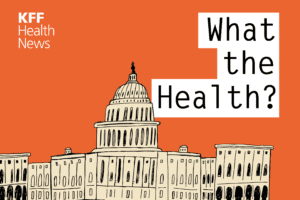View Aviva claims data and track claims online

Authored by Aviva
You’ve told us you’d like more digital solutions when it comes to processing and managing claims. So, we’ve been listening and developing functionality in line with your feedback.
As part of our commitment to claims excellence we’re investing in our digital capabilities and are pleased to be able to offer you access to online Claims Data, now available via our Aviva Broker website. This service is replacing the previous ‘Your Claims’ functionality which some of you may be familiar with and is designed to help you with claims MI and analysis.
As part of this new service, you’ll be able to:
View data online without the need to download a spreadsheetAccess a dashboard view of the data with visual graphs, charts and heatmaps to help you gain insight and identify trendsSort and filter claims according to line of business, claims status, policy number and Aviva reference numberDownload the filtered report for your records
We’re also introducing Track Claim as part of this programme of improvement. This means you’ll be able to:
View a dashboard of open, closed and notified claims from within the previous 30 daysSearch by Aviva reference number, policy number, vehicle registration or client postcodeTrack at individual claim levelDownload a snapshot of the claims statusAccess Live Chat directly from the Track Claim pages
“As a broker partner, you’re central to the service excellence that we strive for and improving the digital capability we provide to you is a priority. Our offering continues to evolve and your ongoing feedback helps us to do this, so that together we can deliver the best for you and our mutual customers.” – Chris Hughes, Director of Commercial Claims
How to register
For access to Claims Data and Track Claim, log into Aviva Broker, go to the Claims tab and select the ‘Request access here’ button. Your access will be enabled within 48 hours and you’ll receive a confirmation email to let you know. Then, the next time you log into the website, you’ll be able to go straight to the Claims tab and launch whichever service you need.