Six Ways Employee Benefits Brokerages & Advisors Can Grow Their Business
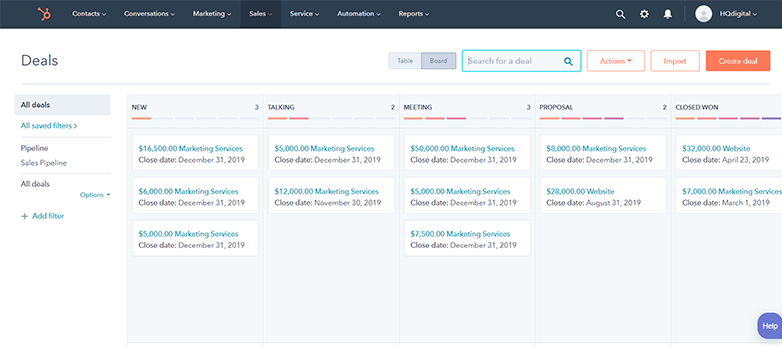
by Cindy Danielson, Simply Benefits —
Employee benefits brokerages and advisors that want to beat their competition and grow their block of business can implement some or all of these simple but affordable marketing tactics to grow their client-base and revenue.
When I was a Benefits Advisor years ago, I learned first-hand about the ‘eat what you kill’ insurance approach and wanted to share some simple, yet budget-friendly, marketing tactics that can be fruitful if you invest the time (and budget) to make it happen. While my time as an Advisor was relatively brief, most of my experience over the last 20 years has been in marketing and, more specifically, lead generation with a limited budget so the tips I provided below are basic and essential.
Remember: B2B marketing is a process that takes time. If you focus consistently on 2-4 key tactics to start (and measure results), you will make progress. It’s all about expanding your network and engaging with others. Especially with COVID, digital engagement is more important than ever.
If you’re an advisor that works with a brokerage that invests in marketing and promotion, lucky you! However, there are many advisors that are entirely responsible for their own business development efforts so many of these are geared towards you.
Marketing Tactics on a Shoe-String Budget
As you probably know, if you aren’t spending money on something, you likely need to invest the time instead and vice versa; however, just because you spend money, doesn’t always mean they produce results! As a marketer, I have learned first-hand that there is no silver bullet. What may work well for one business may not work as well for another. The important thing is to TRY new things, experiment, and MEASURE (and it doesn’t need to be complex – at the very minimum, ask prospects how they heard about you!).
I also know it’s always a balance to figure out where you should spend your time so don’t think you have to do it alone. If you have an admin person, spouse, friend, or responsible teen keen to learn, and with some bandwidth, ask for their help. More hands are better than one!
Marketing Toolkit Coming Soon
We are creating a comprehensive Marketing Toolkit for Advisors that will provide more details about these topics, and others, over the coming months. Subscribe to our Monthly Blog Digest to be the first to hear when it’s published.
Marketing Must-Haves
Here are what I would describe as must-haves:
1. Professional & SEO-Optimized Website
If you don’t have a decent website that is polished, informative, easy to navigate, and optimized for search engines, you’ll be left in the dust. Your website is your professional image, your reputation, your most effective lead generation tool and is essential to building trust and credibility with your audience. Customers are digital savvy and searching google to find you and your business – if they can’t find you or your website looks like it’s from 1995, then they will likely keep searching. In my opinion, having a decent website is the single most important marketing tool you can have when targeting business-to-business (B2B). Read Does My Business Need a Website? 12 Reasons Why & 5 Reasons Why Not.
To build trust with the reader about the great work you do, customer testimonials and/or case studies are invaluable. One thing I find intriguing is that some advisors are reluctant to publicly share the customers they serve out of fear competitors will try and steal them; however, if you are providing excellent support and value, then this shouldn’t be a concern. In my opinion, choosing NOT to include testimonials makes your job harder – not easier – to generate new business.
Not sure what you need to create a good website? Read 12 Critical Elements Every Website Homepage Must Have and the Anatomy of a Healthy Website to start.
Include Customer Testimonials
When asking for a customer testimonial, I suggest you offer to write the testimonial for them. In my opinion, this is better than the customer doing it themselves for these reasons:
Time Savings: If you have a good working relationship, then you should be able to articulate the value you provide. If you draft and provide for them to review/approve, then you’re saving them time which increases the likelihood you will get one! People are busy so you have to make it easy to help them get this done. Besides, it helps your business – not theirs! If they prefer to write their own, don’t sweat it! Be happy they are giving you one.
Control the Message: If you draft it, then you can truly craft the message how you want. If there is something you do exceptionally well, then highlight it in the testimonial. Make sure it’s truthful and accurate (otherwise the customer won’t approve it anyway) but this also helps subtly remind them of the great work you do (just in case they forget!).
Include a Photo and/or Company Logo: Let’s face it, we all like a little recognition from time to time so help feature your customer too by proudly displaying their photo*, name, and job title. Ideally, if you can include the company logo (and link the image back to their website URL, that helps drive interest to their company AND helps both of you with strong, reputable backlinks which are good for SEO). Depending on the organization, they may or may not allow you to use their logo publicly but you can always ask! If you don’t ask, you won’t get it!
* Photo Tip: Look on LinkedIn to see if your customer has a nice profile photo. If they do, then save/include it with your draft testimonial. They can choose to ask you to remove it if they don’t feel comfortable but if it’s already provided, there’s a good chance they won’t. Depending on the person, they may appreciate you linking their photo or name back to their LinkedIn profile.
2. LinkedIn Company Profile
Take the time to create a decent LinkedIn Company page that includes a good quality logo, header image, a descriptive overview, your company website URL, and address. Similar to point #1, it helps build credibility, trust and it’s an effective and free way to feature your business. Post photos, videos, articles, and poll the audience to engage. According to LinkedIn, companies that post weekly see a 2x lift in engagement with their content. Remember to include hashtags (e.g. #employeebenefits, #groupbenefits #grouphealthinsurance, etc.), in your posts to increase readership and to help you identify prospective customers and partners. Read LinkedIn Best Practices for your Company Page. If you offer diverse products and services, then you may want to create a showcase page (e.g. page for Employee Benefits, Group Retirement Plans, Human Resources Consulting, etc.).
Quick Tips:
If you only have the time to focus on just one social network, LinkedIn is it! It’s the best bang for no bucks as business professionals and your target audience is on there. You can also use affordable social media scheduling tools to distribute your post to multiple networks at one time (and schedule posts for the entire week). I’ve used HootSuite previously which I liked but there are others. Check out 9 Almost Free Social Media Scheduling Tools To Save You Time.
I suggest posting content that is a mix of your unique content and relevant industry info for your audience. If it’s always about you, then readers tune out. This is where Google Alerts can help to find relevant content to share.
Google Alerts is a great FREE way to easily monitor key industries, competitors, customers, prospective customers, partners, topics and people. You just setup an automated digest alert and Google sources all the relevant content (you identify in your preferences) from the internet and is delivered directly to your email at a time you specify. Read The Smart Marketer’s Guide to Google Alerts for some great tips.
3. LinkedIn Personal Profile
Every advisor in your brokerage should have a professional profile on LinkedIn. Profiles should include a professional photo (not you with your dog – unless you are a dog walker!) with current Experience information so you can link your profile to your company profile.
If a Company LinkedIn page doesn’t exist, then revert to #2 above and help make it happen. Linking your profile to the Company LinkedIn page further establishes credibility and trust with your audience. Read 20 Steps to a Better LinkedIn Profile in 2022. I’m a fan of including any relevant company videos to your personal profile. We’re all getting lazy and like to watch vs read so if you have a good video (or more), then post it! Once your profile is set up, then you can start networking (see #4).
4. Network, Network, Network!
Let’s face it, you’re in sales (albeit a strategic sale) so if you don’t feel comfortable networking, then you may be in the wrong profession! While it’s been more difficult to get out there with COVID, it’s important to actively broaden your network with various people:
Existing Customers – If you’ve done your job right, your customers are your best evangelists. Ask them if they can recommend a peer or two you could reach out to and mention their name (a warm introduction is always easiest).
Leverage Existing Relationships – We all have a personal and professional network already. When you’re playing hockey and having drinks afterward, learn what your teammates do and see if there could be a mutual fit. Most everyone knows of a business owner. You never know unless you ask! If you get a referral, treat them out and reciprocate in the future.
Develop Partnerships: Strategic partnerships can be very effective. Connect with professionals in complimentary industries where you could develop referral arrangements. As an Advisor, it’s a good idea to connect with Financial Advisors, Accountants, HR Consultants, Lawyers, and other Insurance Professionals (e.g. P&C). They can be a great referral source so if/when employers are asking their service professional “Do you know of someone who can help me with benefits? legal contract? key-man insurance” – you’ll have an answer. The best part is that this doesn’t typically cost money. Partners that ‘scratch my back then I’ll scratch yours’ is an effective and affordable referral source.
Quick Tip: Simply Benefits works exclusively with Canadian Benefits Advisors and refers all our employer leads to our advisor partners. Partner with us for digital benefits and we can start sending some to you. Read our Value Proposition.
Attend Events: While harder to do with COVID, things are starting to open up so it’s time to get out and attend
as many relevant conferences, social engagements as possible. While digital workshops and conferences have been the norm for 2+ years, there are often options to connect with others offline and you can still engage with new people through social networks (see #5 below).
Prospecting:
Cold Calling: I know every sales professional cringes at the words “cold calling”; however, it’s not dead and if you make it a regular part of your day, experiment with your script and practice, practice, practice it becomes routine and gets easier. Start with small goals, refine your script regularly until it feels good and block off an hour of every day to make it happen. Read: Why Everyone Hates Cold Calling… And Why That’s Not Good News For You.
Third-Party Sales Organizations: If cold calling is just not your thing but you have the budget, you can hire a third-party appointment setting firm to do it for you. I have had hot and cold success with such services; however, Simply Benefits recently worked on a campaign with Stable.work (our rep Nicole Chardenet was awesome. I spent a lot of time getting her familiar with the Canadian benefits landscape so she’s already warmed up!) that gave us results we would have never achieved if we did it exclusively with our own sales team (just not enough hours in the day!). The benefit of these services is that their sole priority is cold calling and setting appointments for you. While they try to minimize your workload to get the process started, it’s important to know that you will need to invest some time. If you haven’t already determined and documented your target market and audience, script (talk track), objections they will help you pull it all together PLUS pull a call list they will work from. Warm leads for you with no rejection – bonus! But it does cost some coin…. remember, you’ll get out of it what you put into it.
Marketing Should-Haves
The first 4 above are mission-critical to lay the basic foundation for your marketing strategy; the following are strongly recommended:
5. Network on LinkedIn
I kept this separate from #4 because it’s worthy enough to be standalone. LinkedIn does provide their premium upgraded feature Sales Navigator to provide you with advanced prospecting capabilities; however, you can still leverage the free account extensively (but if you do too many advanced searches, LinkedIn will start limiting your search and connection capabilities).
If you haven’t done so already, be sure to follow all companies you currently do business with, plus those that you want to do business with. When you follow companies, you will see their posts in your activity feed which can give you a great conversation starter with key people. You could send a connection request with a personalized message to start a conversation (e.g. Hey CEO, I saw you recently announce an expansion, I recently helped ABC Company implement new benefits strategies to help attract new employees to support their growth…).
When following these companies, remember to connect with the individuals you work with, too. LinkedIn will also suggest contacts with similar profiles which could help you identify other prospective customers that you could engage with. Ideally, when you reach out to new contacts, you offer something of value (e.g. interesting content relevant to them, invitation to an event, etc.)
Ideally, log in to your profile and engage with content at least once per day to stay current. I personally love LinkedIn and have successfully engaged with many new contacts I wouldn’t have otherwise met. It’s also an easier way to expand your network without having to pick up a call to cold call (which I know everyone hates). Read How to Network on LinkedIn – 10 Do’s and Don’ts.
Join LinkedIn Groups & Engage
Also, check out some great Canadian groups on LinkedIn where you can engage with others. It’s important to NOT sell on these groups – you want to provide value with educational content or engage with others through professional interaction.
Some groups I’m familiar with include:
Or search LinkedIn to find other relevant Groups for industries and / or regions you want to target.
6. Use a Customer Relationship Management (CRM) Tool
Some of you will roll your eyes because many advisors hate the idea of a CRM (just another thing to do!). I’ve implemented several CRMs over the years and fully understand the resistance by many to implement one; however, I want to highlight some key benefits that not everyone thinks of:
One Central Place to find all Customers and related Contacts – if all advisors keep their customer data in the CRM, then it prevents each other from calling on the same prospects and customers (embarrassing!). This is also helpful when you’re driving around a specific city and see a great company you would want to chat with. You can use the phone app to check and see if anyone else is talking to them – if not, go knock on their door and make an introduction. As an Advisor that travels, you want to maximize your time and meet as many prospective and existing customers as possible – a CRM helps! Plus, having contacts with emails in your CRM makes it easy to set up drip email campaigns or send newsletters or company updates to stay top of mind and continue to provide value.
Email Integration – Most CRMs integrate with your email provider (e.g. Gmail, Outlook, etc.) which enables you to sync your email directly to your CRM with a quick click. This is really helpful as it provides you and your support team access to a history of previous discussions. So if your client calls you and you’re unavailable, they can speak with your admin who checks CRM to see if they can help in your absence. Your customer doesn’t have to wait and you have one less thing to worry about when you get back to the office!
Pipeline Tracking – If you have lofty goals to grow your block of business, you can’t effectively monitor how you’re doing if you aren’t tracking it. At Simply Benefits, we use HubSpot Sales CRM to track Deals (in other CRMs they are commonly called Opportunities) which provides you with a snapshot of where deals are in the pipeline (e.g. Quoting, Presented, Committed, Implementing, Won/Lost (we use the group Effective Date as the Won Date as we know a deal can still fall through until they are live). In addition to gaining more visibility, you can measure your win/loss ratios (to help you reflect on what you could be doing differently) and better forecast your revenue and manage your block of business. HubSpot’s Deal Board is easy to drag and drop – below is a screenshot, and below that is a video).
Screenshot:
Video:
Activity Tracking – This is where most advisors cringe “I don’t want to track my calls and meeting!” Yes, it takes discipline and effort but the ability to set future follow-ups prevents you from missing out on a potential opportunity. Maybe you’ve chatted with an employer and you know their renewal is in 6 months. Create a future-dated activity so you don’t miss their renewal (and if you sync your emails, you’ll have previous details all in one place to refresh your memory as to where you left things). Lastly, with CRMs you can set up workflows to automatically remind you to complete a task when one action is complete or you want to be notified of something in the future. For example, trigger a 2-week reminder before a customer’s birthday so you can arrange a lunch. Or, after you present a proposal and update the Pipeline stage to Presented that triggers a follow-up reminder in 10 days.
Maybe you decide to just use an Excel spreadsheet instead of a CRM which is a good alternative. The important thing is that you keep track! If you don’t have a CRM but would like to try one, HubSpot offers a FREE basic CRM which is a great place to start.
As much as I am a big advocate of CRMs, it is important to remember that you must identify someone in your organization to ‘own’ it and act as a system administrator to fully leverage all the benefits. But, if you’re just an Advisor that wants to use it just for yourself, then go for it (I suggest HubSpot because I know it, like it and it’s free and they offer excellent and FREE resources to learn all about it if you want to geek-out on the tech).
Key Takeaways
This provides a very basic overview of some of the tactics you could start with to help you promote and grow your business. Invest in a good website and company LinkedIn page, personal LinkedIn profile, and network!
The world of marketing (especially digital) and promotion has grown exponentially in recent years so there is no shortage of things you could do (typically, it’s the lack of time, bandwidth and budget that is the barrier). I haven’t even mentioned other options like paid Google or LinkedIn ads, programmatic advertising, sponsorships, and beyond! Most of these require a budget to get started so I’ve left them off for now.
Hopefully, your brokerage has a great website but if not then invest in your own promotion by creating and maintaining an excellent LinkedIn profile and actively engaging with others. Or work your persuasive magic and sell the idea to the boss – How to Calculate ROI on Your Website.
Stay tuned for our upcoming Marketing Toolkit (remember to subscribe to our blog) for more practical ideas.
Advisor Looking for a New Competitive Advantage?
Tired of the long, paper-based benefits onboarding process with other insurers? Do you feel bogged down with too much administration? Ready to offer a NEW digital benefits alternative to customers that you can feel excited to promote? Let’s talk!
Simply Benefits is Canada’s newest Third Party Payor (TPP) that provides Employee Health Benefits 100% digitally through our Canadian Advisor partners. Our all-in-one digital solution provides three portals that enable Benefits Advisors to digitally manage all client plans online, Employers to efficiently administer employee coverage, and Employees to view, update and use their benefits 24/7 via desktop or smartphone app.
We help ENGAGE Employees Anytime, Anywhere, SIMPLIFY the Benefits Experience, and EVOLVE an Advisors’ Benefits Business.
Ready to learn more?
Additional Advisor Resources:
About Simply Benefits
Simply Benefits is a Third Party Payor (TPP) that provides Employee Health Benefits 100% digitally through our Canadian Advisor partners. Our all-in-one digital solution provides three portals that enable Benefits Advisors to digitally manage all client plans online, Employers to efficiently administer employee coverage, and Employees to view, update and use their benefits 24/7 via desktop or smartphone app.
We help ENGAGE Employees Anytime, Anywhere, SIMPLIFY the Benefits Experience, and EVOLVE an Advisors’ Benefits Business.
Connect with us at simplybenefits.ca.
Employee Benefits Made Simple.
Source: Simply Benefits



