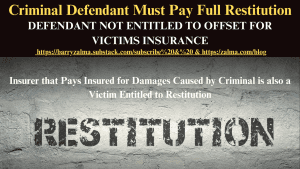Max Life Insurance Login And Registration Process

Max Life Insurance Company has set goodwill in the market. It has proved to be one of the leading insurance companies in India providing excellent services to its customers. The collaboration between Mitsui Sumitomo Insurance company private limited and Max Financial Services Limited brought to us Max Life insurance company.
IRDA record says that the claim settlement ratio of the Max Life Insurance has been 98.26% for the financial year 2017-2018. This is proof the services provided to the insured under Max Life Insurance is of appreciable quality.
The Max Life Insurance Company Provides multiple types of insurance plans that they provide to its policy buyers and a few of them have been mentioned below:
Online insurance plans like Term Plan and Cancer Plan.
Child Insurance Plans
Savings And Income Insurance Plan
Retirement Insurance Plans
Group Insurance Plans
Health Insurance Plans
ULIP Plans
Max Life Insurance Customer Portal
The plans serve the purpose of the policy buyers. If they want to buy any policy, they can visit the company’s website to inquire about it and find solutions to their problems under customer services.
The Max Life Insurance account is very easy to be managed. It can be managed even by a beginner who has just started using a computer. The account has a different process to ‘log in’. For this Max Life Login, you can visit the “Customer Services” section and there you can find different options like:
View Policy Detail
Update Personal Details
Change nominee
Switching Of Funds
Update PAN card
Claims Tracker
Download Premium Payment receipt
Download Certificate Of Insurance for Non-employer-Employee/scheme.
Download Policy pack
Generally, all these tabs used to be visible after ‘Login’ on other insurance sites. Firstly the insured needed to login to his/her account and then he needs to go to that particular section for other options. But to simplify things the Max Life has launched such a format so that the policyholder does not face many problems in checking there Max Life policy status or other details.
Let us tell you how to go about the different sections at the Max Life insurance site.
Max Life Login Process
Max Life official site offers a seamless Max Life login process. To log in, you can look for the “Customer Services” tab on the Max Life website wherein you can go to any of the options of your choice. Thereafter, to ‘log in’ you need are two things:
Policy Number or Mobile NumberDOB (Date Of Birth)
After filling the above two data you can click on the ‘Submit’ tab. This means you have logged in. The login will redirect you to a new page.
How Check Max Life Insurance Policy Details?
The details relating to the policy can be found in the “Policy Details” tab of the customer service on the site of Max Life insurance. The details will provide you with policy numbers, premiums charged under the plan, the sum assured, etc. you can fetch the policy details once you do Max Life login by entering the policy number/contact number and the date of birth.
How To Update Personal Details?
The details mentioned about the policy buyer at the time of buying the policy can be changed or updated once the insured performs Max Life login. In case of any changes in the name of the beneficiary the insured can ‘login’ into the Max Life “Update Policy Details” tab under customer services.
The personal details can also be updated with the help of the edit option mentioned on the redirected page after Max Life Login.
How To Check Max Life Policy Status?
To check the policy status on the Max Life Insurance website, go to the customer service section and fill in the policy number/mobile number along with your date of birth and ‘login’ by clicking on the submit option.
Similarly, you can use a similar approach for the rest of the options mentioned above, except for the following:
Track ApplicationClaim CentreDownload forms
Here is a detailed description of the approach that should be taken in the above-mentioned tabs.
How To Check Max Life Application Status?
Max Life track application tab under customer services on the official site of Max Life Insurance company is for those who have already put a request relating to his/her application and want to know the progress of the request. For this, there is only one data required and that is the “Application Number”. The moment you put in the “Application Number” click on the ‘Submit’ option, you ‘log in’ and you will be redirected to the page that shows you the application status.
Max Life Insurance Claim Process?
For any query regarding the claim, you can click on the claim center option under the “Customer Services” tab. The click will redirect you to a new page that has several options like:
Understanding Claim
In case you are not aware of the term ‘claim’ and its procedure then this tab is really helpful for you. All the information relating claim procedure has been described under this. In case of any query, you can reach out to the customer care executive who will help you in getting a smooth and fast claim.
Document Required
On the Max Life Insurance site, under the tab “Documents Required”, a detailed list of the documents have been provided for the convenience of the policyholder or the beneficiary. The details have been mentioned section-wise like “Life Claim, Health Claim, Group Claim, and Cancer claim”. There are bifurcations in these sections too.
A new buyer can refer to the document for buying a policy and a beneficiary can refer it to arrange documents to claim insurance.

Claims FAQS
The frequently asked questions can be found under the “Claim FAQs”. This might prove helpful to you if any of the questions match your question and you get an answer to your query.
Claim Contact Center
The tab provides the reader with contact details on which s/he can contact in case of any query related to claim.
The options are to be chosen by you as per your requirement and the claimed reason.
For offline services, you can contact on the Customer Service Helpline 1860 120 5577 (Call between 9:00 Am to 6:00 PM from Monday to Saturday.)
Max Life Insurance Form Download?
The download forms under the tab ‘Customer Services’ takes you to form relating different health and term plans. Moreover, you will also find ‘Brochure’ which can guide you in buying a policy and detail you about all the terms and conditions of the policy.
Conclusion
The unique Max Life ‘Login’ approach has proved to be very helpful to the users. You can also visit the site and buy an insurance policy or check your status details by following the simple guidelines mentioned in the article. Know more about life insurance.
Last Updated : November, 2019
Naval Goel is the CEO & founder of PolicyX.com. Naval has an expertise in the insurance sector and has professional experience of more than a decade in the Industry and has worked in companies like AIG, New York doing valuation of insurance subsidiaries. He is also an Associate Member of the Indian Institute of Insurance, Pune. He has been authorized by IRDAI to act as a Principal Officer of PolicyX.com Insurance Web Aggregator.