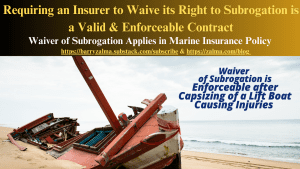How do I check my SafeLink account?
How do I check my SafeLink account?
The easiest way to check your enrollment status is to go to www.safelink.com. Click “”Account.”” Click “”Check Enrollment Status.”” You will need to enter your Enrollment ID Number and the last 4 digits of your Social Security Number (SSN).